Python NinjasLevel: Advanced
Children with some existing programming experience can learn to write code in one of the most common languages in the industry
as well as gaining valuable skills for the future
Children with some existing programming experience can learn to write code in one of the most common languages in the industry
as well as gaining valuable skills for the future
Discover the world’s most well-known language!
Python is a programming language with many advantages: it is one of the most common languages used in the industry, it is taught in most universities in various faculties – not only programming, and unlike other programming languages it can be used for almost any purpose. For example, Python is a must-have tool in data science and Big data but is also used for website development, algorithms for autonomous cars and computer games.
The course is intended for children with some previous programming experience. Your child must be familiar with basic concepts such as variables, conditions and strings so that we can teach them to write code in the programming language of adults. During the course, they will work on projects and develop games in the Python language. In the first half of the course, the children create simple games in order to assimilate concepts and foundations in the new language. The second half is dedicated to programming complex games, during which your children will use design tools and develop products to a high standard.
When do our courses start?
We have a few starting dates so you can choose the class that suits your child’s schedule best. Our next class starts on Wednesday, September 25 at 11:20 AM. If you are interested in one of our classes click on the schedule below to start the registration process.
We offer a money back guarantee on all our courses. Your registration fee – $50 is fully refundable during the trial period and it includes 2 trial lessons.
Our students love studying at Tekkie Uni. This is why we stand behind our courses and offer a money back guarantee. Following the trial period, you will be charged $105 monthly for 9 months.
The children will become familiar with the development environment and learn advanced concepts in programming such as casting, classes, documentation and more. Our learning method is project-based and allows children to gain complex skills whilst enjoying themselves at the same time. During the course, the children will program computer games, which will help to develop their logical thinking and assimilate the learned concepts.



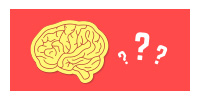


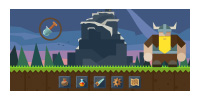

Tekkie Uni’s teachers are highly experienced in teaching coding for children. They are the heart of the class, teaching online with enthusiasm, encouraging participation and happy to answer every child’s question.
TekkieUni specializes in operating live-online sessions with full real-time interaction guided by an experienced and attentive teacher, because we believe that with a little help every child who wants to learn – can!
Our advisors will be happy to answer all of your questions, click below to leave your details.
For a limited time we are offering 2 trial lessons and a fully refundable registration fee!
The registration process takes a minute and is required to secure your kid's spot in the class.
We offer a variety of extracurricular courses
The Python Ninjas course is aimed at children with some existing programming experience, including children that have studied with us in previous courses such as application development and robotics, or those that have learned the basics of programming elsewhere. If you are not sure if the program is suitable for your child, please leave your details here and our study advisors will be happy to help you.
We invite all new students to try a few sessions for a nominal fee that will be fully refunded in case you decide not to continue after the trial period. For further information regarding our cancellation policy click here.
We teach Monday to Friday according to your local time zone. You are welcome to check the schedule and assign yourself to a time that’s most suitable to you.
The Python course is intended for students aged 12 to 17 who already have some experience in programming. If your child is taking their first steps in the world of programming, click here to view our variety of basic courses.
All the lessons and practice sessions are automatically recorded. We encourage parents to view the recordings and share their feedback. You can also write an email to the child’s teacher to hear more about them.
All you need is a working computer with an Internet connection and you’re set. We work with windows and Mac operating systems. For further information regarding specific course requirements click here.
The total tuition for the course is $995, however, registration starts with a trial period of 14 days that costs $50 which is deducted from the total tuition.
Yes. You can make up to 9 monthly installments (with no interest). For more information please contact our customer service center.
The trial period is basically the first 14 days of the course. Your child will get to know his teacher and classmates, he will use the learning environments and participate in 2 lessons.
You can email us at customercare@eteachergroup.com or call us at: 1-646-233-4171 before the end of the 14 day trial and we will reimburse you.
No. after the 14 day trial just show up to the next lesson and the rest of the payments will be charged automatically.





