Video superstarsLevel: Beginner
Kids will learn how to plan, produce, edit and share videos on popular digital platforms.
Kids will learn how to plan, produce, edit and share videos on popular digital platforms.
Use internet influencer’s tools!
Sharing video clips with loved ones on social media and other platforms have become part of our daily lives. Can this casual activity turn into an artistic expression with a little help and guidance? Our Video Superstars course provides children with the tools to express themselves in an artistic and professional way. As kids produce their own videos, they gain confidence, develop their identity and find healthy productive ways to process their emotions. If your child loves to express themselves, this course offers a fun and creative way for them to finetune new skills.
We will introduce your children to the magnificent world of video production. From planning a storyboard to using unique shooting angles, kids will acquire various creative and technological skills. They will learn how to use professional editing tools and share their video projects on their own, private YouTube channel. They will become digital creators instead of just being digital consumers.
During the course kids will learn to:
We do not have any availability for this course right now.
Leave your details and we will be in touch to help you find the right course for your child.
CONTACT MEWe offer a money back guarantee on all our courses. Your registration fee – $50 is fully refundable during the trial period and it includes 2 trial lessons.
Our students love studying at Tekkie Uni. This is why we stand behind our courses and offer a money back guarantee. Following the trial period, you will be charged $105 monthly for 9 months.
During the course, students will learn the foundations of planning, producing and editing videos using Wondershare Filmora software, how to stand out on social media focusing on YouTube. They will create and edit complete videos from the beginning, stories in different genres including: introduction videos, DIY, black&White videos, storytelling– and much more. While working on their video projects students will learn various techniques such as: creative shooting angles, green screen , stop motion, editing sound and key-frame animations. They'll learn the essential guidelines for creating videos / content either suitable for social media or for personal gain.




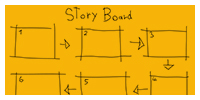
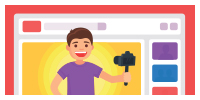






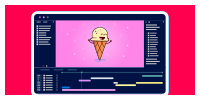

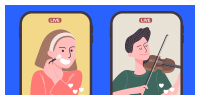
Tekkie Uni’s teachers are highly experienced in teaching coding for children. They are the heart of the class, teaching online with enthusiasm, encouraging participation and happy to answer every child’s question.
TekkieUni specializes in operating live-online sessions with full real-time interaction guided by an experienced and attentive teacher, because we believe that with a little help every child who wants to learn – can!
Our advisors will be happy to answer all of your questions, click below to leave your details.
We offer a variety of extracurricular courses
Yes. We teach from complete beginners and up to an advanced level. There is no need for previous experience.
We invite all new students to try a few sessions for a nominal fee that will be fully refunded in case you decide not to continue after the trial period. For further information regarding our cancellation policy click here.
We teach Monday to Friday according to your local time zone. You are welcome to check the schedule and assign yourself to a time that’s most suitable to you.
We teach kids from ages 7-18. The relevant age group for the Video Creator course is 10-18.
All the lessons and practice sessions are automatically recorded. We encourage parents to view the recordings and share their feedback. You can also write an email to the child’s teacher to hear more about them.
All you need is a working computer with an Internet connection and you’re set. We work with windows and Mac operating systems. For further information regarding specific course requirements click here.
For the YouTube Creators Course, we advise using a tripod (our favored one is the Joby Grip Tight ONE). An external microphone will enhance your experience, although the built-in microphone of smartphones is perfectly adequate.
The total tuition for the course is $995, however, registration starts with a trial period of 14 days that costs $50 which is deducted from the total tuition.
Yes. You can make up to 9 monthly installments (with no interest). For more information please contact our customer service center.
The trial period is basically the first 14 days of the course. Your child will get to know his teacher and classmates, he will use the learning environments and participate in 2 lessons.
You can email us at customercare@eteachergroup.com or call us at: 1-646-233-4171 before the end of the 14-day trial and we will reimburse you.
No. after the 14-day trial just show up to the next lesson and the rest of the payments will be charged automatically.





