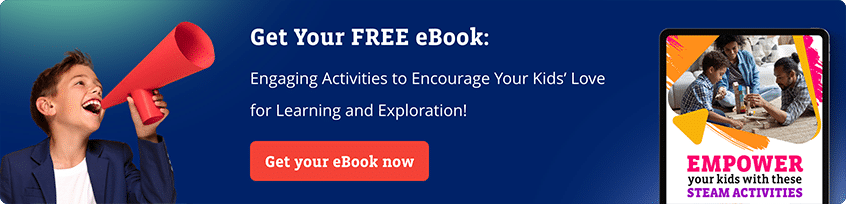Let’s concur that learning how to code should be easy and fun, if it isn’t, our kids won’t exploit their talents and ideas in the same way. As we have said many times in the past, the process of learning how to master different programming languages should be as fun as the apps and games your kids will create once they learn.
That is why we constantly advocate the power of drag and drop, and therefore, of the numerous visual programming languages that are available out there. Without even noticing, your kids will be coding in Python or Java, thanks to drag and drop and to many visual programming tools.
A few weeks ago we spoke about the best programming languages for kids, where we mentioned more than one visual programming language. Also, we talked to you about Scratch, which is a great example of drag and drop coding, originally developed by MIT.
In this article, we are going to go over the entire concept of drag and drop programming, by also mentioning a few of the best visual programming tools. As you might already have guessed, these two are closely connected.

What is the best visual programming language?
Visual programming is an amazing, colorful, friendly, and engaging way to introduce kids to the fields of coding, programming, and computational thinking. When you turn something that is considered “hard” into a subject that is easy and fun to learn, any new knowledge becomes more accessible and enjoyable for learners. This could be a good way to describe visual programming.
Actually, through visual programming software and tools, your kids can learn, hands-on, all about game development, by dragging and dropping some colorful blocks of pre-made code. It is a great way to make the process of learning different programming languages, scalable. Your kids might begin their path in coding with drag and drop, but this is only the beginning of their journey to gain numerous 21st-century skills that will show them how to write Java, Python, and even C++, among others…
Now, if we had to choose what is the best visual programming language for kids, we have to mention Scratch. Scratch is a visual, drag and drop, programming platform developed by MIT, where kids can create games, apps, and many other things. One of its strong points is that it offers children, worldwide, a sense of community, by enabling them to share their projects with other kids and mentors and receive constructive feedback. If you want to read more about Scratch, check out this article we published a few weeks ago. It is a phenomenal way for your kids to enter coding, game development, and programming.
If you are looking for an app development course for your kids, taking one that teaches with visual coding, and drag and drop programming tools is definitely a plus.

Blockly code: What is block-based programming?
Blockly is just amazing. Block-based programming is considered by many the ultimate way to introduce kids to programming, all over the world. Here, kids don’t yet need to learn traditional code that is text-based, but only to drag and drop blocks of pre-made code, or in other words: instructions. These instructions, put together with another block with different instructions, will teach the robot, game, or app they are creating, how to react when we do either A, B or C.
As we mentioned before, the best example of block-based programming is Scratch. Nowadays, what is commonly known as “blockly” is used in several platforms of programming for kids. Many of the robotics coding environments for children, use blockly drag and drop as their main coding methodology.
Actually, there are a few cyber robotics coding competitions available, and even in the robotics course for kids offered by Tekkie Uni, children learn with drag and drop programming, through a visual blockly code “editor”. Fun, easy and engaging!
Just so you know, one of the biggest users of blockly programming is Code.org – Remember we talked about them a few weeks ago?
In this interesting webinar done in the middle of 2017 by our friends from CoderZ, Ken Gracey, Parallax’s CEO, explains why all parents and educators should put special attention on block-based programming. Check it out!
And if your kids were wondering how to share in a cool and interactive video everything they know about either programming for kids or app development for kids, they can totally join Tekkie Uni’s YouTube course for children and receive all the tools they need to create, produce and upload their very own videos to YouTube to impact many kids with the things they know.

Visual programming: The ideal first step in coding for kids
A long time ago, someone told us that Apple creates operation systems that have a very simple UX and UI rule: Users should do everything as a 4-year-old does; it should be natural and simple… and we could not agree more.
Visual programming and the multiple drag and drop coding software are here to offer our children this same possibility: Coding and programming in a simple, friendly and natural way. And is there any better way for them to begin their love story with coding? We don’t think so!
According to a Wikipedia description, a visual programming language is any programming language that lets users (mainly kids) create programs, apps and games by manipulating (or dragging and dropping) program elements graphically (remember we talked about blockly?) rather than by specifying them textually. That makes visual programming tools simpler and much more engaging for young programmers and learners.

Your kids should learn how to code today. Let them begin with visual programming
Beginning with a drag and drop programming language that is visual, engaging and fun is a great way for your kids to start coding. What is important, besides giving them the latest visual programming tools and all the knowledge they’ll need to control and dominate all drag and drop coding software, is to deliver this new, exciting content in a fun environment in which they’ll feel safe to learn while trying, and to make mistakes that will allow them to better understand.
In the online coding courses offered by Tekkie Uni, kids learn how to code with instructors who will encourage them to get closer to the best version of themselves, by challenging them to create breathtaking apps and games from the very beginning.
Give your kids the amazing gift of coding, if they start with visual programming and drag and drop coding, this will definitely be a story of passion, knowledge, innovation and success.