Video Superstars
Getting Started Guide
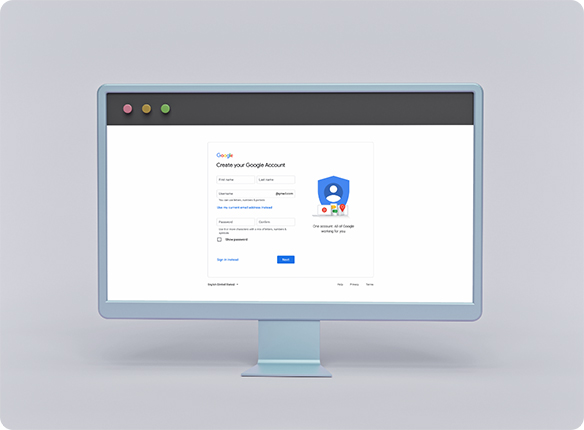
Or download Filmora for Windows and follow the installation instructions
You can check that your system meets the requirements for downloading Filmora:
Filmora for Windows System Requirements
Filmora for Mac System Requirements

Click here to enter your Online Learning Environment.
Enter your username and password found in your email. If you are unsure of your login details – contact us!
After entering your online learning environment, make sure that your computer is ready for the online lesson by entering the test class.
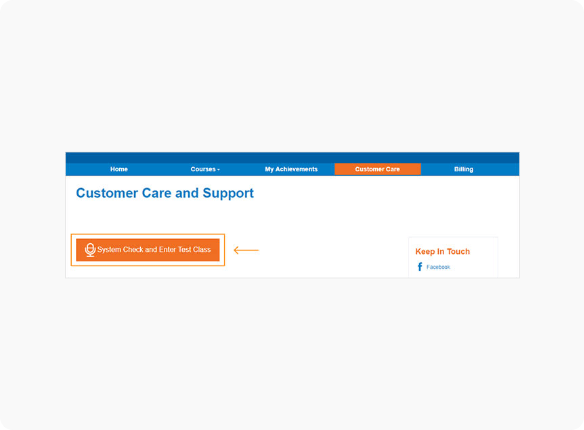
*You may purchase a tripod, we recommend the “Joby GripTight ONE”.
The purchase is not mandatory.

*You may use the built-in microphone of your smartphone.
iOS users:
To start recording, access the “Voice Memos” app and press the record button.
Android users:
To start recording, download the “Audio Recorder” app and press the record button.
*You may also purchase a dedicated microphone, we recommend the “Saramonic SR-LMX1”.
The purchase is not mandatory.








