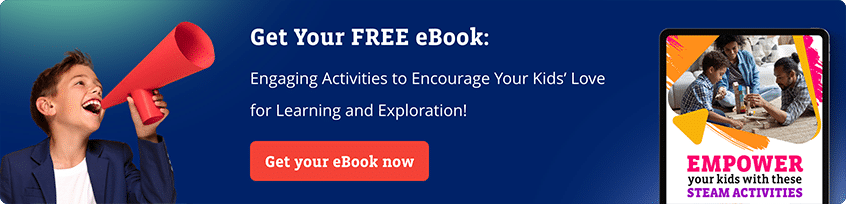We bet you’ve faced this issue before: Your kids are asking you for a laptop with enough storage space and exceptional battery life to play all the video games they love. Right? Most likely, you don’t know which laptop to pick, or even if there are any kids’ laptops available on the market.
Don’t worry, we are not only here to teach your kids how to code (or to create their very own videos); we are also here to assist you in these moments of confusion. In this article, we will go over all the things you need to know when picking a laptop for your kids. We will take into consideration their storage space, their hard drive capacity and of course, the laptop’s battery life.
You can begin by forgetting about your preconceived ideas on this matter. Forget about the laptop you yourself love, or about the tiny laptop your kids use at school. Don’t think about the wonderful welcoming feeling you get when accessing the closest Apple Store, or about how amazing the latest releases of Microsoft are. Think only about your kids and their needs when it comes to a kid’s laptop.
We are here to help! Sit back and read this useful article. Then, you can go and buy your kids the ultimate laptop for them to start learning how to code in one of Tekkie Uni’s coding courses.

Why a laptop and not a desktop?
Just like the old classroom paradigm, which becomes less and less relevant every day, the same thing happens with technology. Could you imagine yourself writing a paper on a huge typewriter instead of doing it on a desktop? Well, the same thing happens to most kids when talking about laptops.
Laptops give kids the freedom of mobility and having that in a hyper-connected world where there is a Wi-Fi connection even in the most hidden places of the world, is just amazing for them. It gives them the possibility to interact, be connected, and create breathtaking apps, games and programs from wherever they are… all thanks to a laptop.
When choosing which kind of computer you want your kid to have, you need to take into consideration that they live in a society that interacts in a different, more modern way than the society we grew up in. The need to be connected the entire time and the need to have automated processes within a reachable distance makes laptops the best option for kids.
Immediateness is so important for kids, that the just having to walk a few meters to the house’ desktop will feel like an eternity for them when they could just open their own laptop in a few seconds and enjoy the same storage space, a powerful hard drive and an extraordinary laptop battery life… just like with regular desktops.
How to choose the best laptop for kids?
So we understood that laptops are the best option for today’s kids. It is clear that they can play their favorite games, learn how to code, connect with their peers and even do their homework on a kids’ laptop, and that this doesn’t need to happen on an old-fashioned desktop.
But how do you choose the best laptop for kids? Among this ocean of different options, what do you need to take into consideration when deciding on a laptop for your kids? Well, here are a few items that you must check in advance, to make sure you are making the best decision.
Battery life
The average battery life of a laptop is ~7 hours, although many modern laptops have worked hard on delivering a more durable battery for their users. Giants like DELL, Apple, and HP are putting a lot of effort into this field and they are succeeding.
When picking a laptop according to the battery life, you might consider one of these ones; the most durable batteries of 2019 laptops. Take a look:
- Dell Latitude 7400: 13:23
- HP Spectre x360 (13-inch, Late 2019): 13:20
- Dell Latitude 7400 2-in-1: 13:08
- Dell XPS 13 9380 (2019): 12:22
- Lenovo Yoga C630: 12:14
- HP Spectre x360 (13-inch): 12:07
- Dell XPS 15: 11:53
- Google Pixelbook Go: 11:29
- HP Envy 13: 11:11
- MacBook Pro (16-inch, 2019): 11:00
Picking one of these will assure you great battery life for your kids’ laptop. Don’t stress out if you see that the battery doesn’t last as much after a few months (or years) of use; this is normal and it doesn’t mean that your laptop isn’t working as it should.
To prevent this from happening, teach your kids how to take good care of their laptop’s battery, show them when to charge it, and how to pay attention to the battery notifications of their operating system.

Audio system
Another thing to take into consideration, especially when selecting a laptop for kids, is the audio system. Most likely, your kids will like playing their favorite video-games on their new laptops, or they will like to join an online coding course provided by Tekkie Uni. Maybe, they will like to create their own YouTube videos and upload them for many children to watch, all over the world.
To do all of this, you will have to choose a laptop with a great audio system. Believe us, your kids will appreciate it. But, which laptops are currently offering the best audio system? Well, according to Best Buy, these are the ones that will make your kids (and their Fortnite pals) happier than ever.
- Lenovo – Yoga C930 2-in-1 13.9″ Touch-Screen Laptop
- Apple – MacBook Pro® – 13″ Display
- Apple – MacBook Pro – 13″ Display with Touch Bar
- Apple – MacBook Air® – 13.3″ Display
- Acer – Spin 15 2-in-1 15.6″ Touch-Screen Chromebook
- HP – ENVY x360 2-in-1 15.6″ Touch-Screen Laptop
- Dell – Inspiron 2-in-1 15.6″ Touch-Screen Laptop
- ASUS – 14″ Touch-Screen Laptop – AMD Ryzen 5
- Apple – MacBook Pro – 13″ Display with Touch Bar
- Dell – Inspiron 15.6″ 7000 2-in-1 Touch-Screen Laptop
Apparently, the guys from Apple are doing a great job when it comes to the audio system. If you pick one of these laptops for your kids, you’ll assure them an unforgettable audio experience… and even if they wear headphones while playing or learning, they will be glad to have the ultimate, most modern experience when it comes to sound.
Hard drive
First of all, do you know what a hard drive is? Well, Wikipedia defines it as an electromechanical data storage device that uses magnetic storage to store and retrieve digital information using one or more rigid rapidly rotating disks coated with magnetic material.
According to the TechRadar website, the best hard drives for laptops (from 2019) are the ones mentioned in this list we share with you below. But take it easy! You’ll have to look deep into the details of the laptop you want to buy for your children, to make sure it has one of the hard drives mentioned below. We trust you! You’ll do a phenomenal job:
- Seagate BarraCuda
- Toshiba X300
- WD VelociRaptor
- WD Blue Desktop
- Seagate Firecuda Desktop
- Seagate IronWolf NAS
- Seagate FireCuda Mobile
- WD My Book
- G-Technology G-Drive
Ready? Now you just have to research the features and functionalities of the laptops you are looking to buy and check if they have one of these hard drives. If they don’t, it doesn’t mean that the hard drive they have is not good enough. Nowadays, all hard drives should work well and they shouldn’t cause any unexpected problems for your kids’ laptop.
Also, if they learn how to code in one of Tekkie Uni’s online coding courses, sooner rather than later they will be able to solve any technical problems that might pop up for them, or for you.
Screen size
Oh, screen size! What a subject. When speaking about screen size, we have one, and only one big tip for you: There are no rules! That being said, you should always prefer comfort over size, don’t forget that your kids can always plug another portable screen into their laptops if they’d like to have an even bigger screen.
Now, if they are going to be carrying their laptops with them every day, portability is something you should add to the first place of your priorities’ list. You can go for a 15’’ screen, or for a 13’’ one… but the one that will decide how comfortable this screen is, is your kid.
So when deciding which screen size your children want for their laptops, just ask them what they will use it for. With that information, it will become easier to make decisions and to purchase something that will be well received, and of course… well used.
What laptop is the best for gaming?
Because this is not all about learning how to code, or about doing school homework on their laptops. Your kids’ laptop will also be used for gaming and we would love to show you the best gaming laptops of the year.
Before we go there, we just want to remind you a little bit about gamified learning and what amazing things your kids could learn while “playing a video game”.
First of all, we must understand that the educational paradigm we grew up with is not relevant anymore. Our kids need to have a different kind of classroom and a renewed type of school curricula. By teaching differently and by using spaces that a few decades ago were considered to be simple games, your kids will receive numerous tools and skills that will empower them to lead and succeed in the unknown future of the 21st century.
Therefore, games are really important. While playing a video game, they are doing much more than just playing a game. They are actually learning strategy, teamwork, creativity, and problem-solving; skills that will open many doors for them when they decide to join the workforce in the future. Strengthening these skills and learning how to code will no doubt guarantee them a brighter and better future.
Now, when looking at the best gaming laptops for kids, the guys from TechRadar have selected the ones we present now. In case you know about an ideal laptop for kids to play video games that isn’t mentioned here, feel free to add it in the comments below and we will include it in the continuation of this article.

So, what are the best gaming laptops? Here they are!
According to TechRadar, the best kids laptops for gaming are:
- Alienware Area-51m, considered the best ever gaming laptop.
- Asus ROG Zephyrus S GX701, considered the best, thinnest and most powerful laptop for gaming.
- MSI GS65 Stealth, if beauty is important for your children, this one is considered the most aesthetic gaming laptop.
- Razer Blade, remember we talked about portability and its huge importance? Well, the Razer Blade is considered the most portable one on this list.
- Lenovo Legion Y740, because one of our values is inclusivity and accessibility, the guys from TechRadar, consider this laptop to be the most accessible gaming one.
And they continue with the ranking as follows:
- MSI GT75 Titan
- Asus ROG Strix GL502
- Acer Predator Helios 500
- Asus ROG Zephyrus S GX531GX
- Gigabyte Aero 15
Apparently, the Apple team didn’t make it to the big leagues when it comes to the ideal gaming laptops for kids. But there are several other options that can suit your kids’ gaming needs like no other.
Are you ready to let your kids experience the power of gaming? Are you ready to enable them to learn many of the skills they need to succeed in the near future while playing a video-game? Are you willing to see the “good” side of Fortnite? Are you ready to discover what your kids can learn from Minecraft? Well, get them a gaming laptop for kids and let yourself be surprised by the results.
What cheap laptop is the best for kids?
This world is becoming more equal and inclusive. Ensuring that kids have access to the internet and technology is, nowadays, one of the top priorities of many governments all over the globe. Many countries are creating government programs to give one laptop to every kid and there are several initiatives to help those kids get the best usage of their laptops.
The Hour of Code, for example, is helping individuals create events to teach more and more kids how to code and therefore, how to transform the world.
But, how could kids come, learn how to code, and transform the world if laptops are so expensive and unaffordable. Well, take a deep breath and relax because there are several options out there that will be more than enough for your kids. They might not have the best audio system or the biggest screen of the market, but they will fulfill way more than just their basic needs.
The laptops for kids we are mentioning now are here to make this world a more equal place, and to ensure that all kids are able to have a laptop at one point of their childhood.
A little bit about Chromebooks
Chromebooks appeared to change the game! Cnet describes them very well, according to them: “A Chromebook laptop is worth considering for both work and home. Google’s Chrome operating system excels when it comes to the basics. A Chromebook laptop is great for watching movies, listening to music, playing Chromebook games and, of course, browsing the internet. And because Chrome is a browser-based OS, it’s naturally suited for the cloud-based services prevalent in modern work life. All of this is doubly true if you’re already immersed in Google’s ecosystem, which extends from apps such as Gmail, Google Drive, Google Play and Google Docs, to the Pixel phone or one of the company’s smart home devices. In order to determine the best Chromebook for you, take a look at the current landscape of the marketplace.”
From this description, we can comprehend that Chromebooks offer your kids an integrated solution. With their Chromebooks, they will be able to learn how to code by easily browsing the internet for one of Tekkie Uni’s online coding courses, and they will be able to use online tools to create presentations, make formulas and write documents, without having to buy the Microsoft’s Office package.
If you are looking for a cheap solution that is the best your kids can get and that will give all of the basic things they need, a Chromebook is the most ideal laptop for kids you can find.
Many companies and brands are offering Chromebooks and to find the ideal Chromebook for your kid, you only need to do a simple Google search and you’ll way too many answers. Don’t worry, no need to get confused… almost all of them will offer your children the same thing.
What is the best touchscreen laptop for kids?
Remember when everybody was talking about tablets? Do you remember when the first touchscreen phone came out? Well, today you can find many laptops that also have a touchscreen. This mix between tablets and computers are becoming extremely popular for entrepreneurs who need to pitch their ideas with gorgeous presentations, for lecturers and for kids who want to experiment with everything their laptops can offer them.
Now, from all the touchscreen laptops for kids out there, what should you take into consideration when picking one for your child? Well, don’t forget that not everything is about the look and aesthetics. A touchscreen laptop shouldn’t only look good, but it should also offer your kids a wonderful user experience.
So, what is the best touchscreen laptop for kids? From all the available options on the market, which one of these kids’ laptops should you get your children? Let’s see…
Once again, the amazing guys from TechRadar have built a ranking of the best touchscreen laptops available and we want to bring them to you right here:
- Dell XPS 13
- Razer Blade 15 Studio Edition
- HP Envy x360 (2019)
- Surface Laptop 2
- Samsung Chromebook Pro
- HP Spectre x360
- Lenovo Yoga C930
- Surface Book 2 (15-inch)
- Lenovo Yoga C630
- ThinkPad X1 Extreme Mobile Workstation
Keep in mind what we mentioned before, this laptop should enable your kids to do a lot of things. Your decision should go beyond the look and feel, and you must take into consideration all of the features and details we mentioned in the previous paragraphs.
Which laptop is the best for college students?
As your kids grow, their needs change. When they are in elementary school, middle school, or high school, what your kids need from a laptop is basically a long battery life and good enough storage space; but when they start going to college their needs change and therefore, what they look for in a laptop also changes.
When in college, your kids will need a laptop that won’t fail, a laptop that will be there for them and that will not present unexpected failures in the middle of a presentation in front of their class, or in the middle of taking important notes for the upcoming exam.
In college, your kids will need a laptop with a strong random-access memory (RAM), a very good hard drive, outstanding battery life, and extraordinary storage space. The laptop your kids use in college should be, overall, stable. And of course, if they are studying far away from you, make sure to give them a laptop with an amazing built-in webcam so you can take a look at how much they’ve grown since you saw them last.
A few of the best laptops for college students are:
- Huawei Matebook 13
- Google Pixelbook Go
- Microsoft Surface Go
- HP Envy x360 13 (2019)
- Microsoft Surface Pro 6
- Apple MacBook Air (2019)
- MacBook Pro (15-inch, 2019)
If you know about any other model that is not mentioned in this list, let us know about it in the comments below so we can add it to the continuation of this article.

Which laptop is the best for kids who code?
This is a big question with an answer that might be not that simple. The best laptop for kids who want to learn how to code doesn’t exist. Indeed. Your kids can learn how to code on any laptop they might have or use.
By only having a strong internet connection, any kid will be able to learn how to code. The one important thing when doing this is learning in an open and safe environment, where they can be themselves and discover that with the right knowledge, they can turn any of their dreams into breathtaking apps, games, software or technological solutions.
Of course, there are better and more stable laptops for experienced coders and programmers, but for those kids who are just starting to code, any laptop is good enough. Actually, the most important thing will not be your kids’ laptop, but the unthinkable things they’ll create will using it.
If your kid already knows how to code and you want to strengthen this ability, the best laptops for programming, according to the TechRadar raking are:
- HP Spectre x360 (2019)
- Lenovo ThinkPad X1 Extreme laptop
- Apple MacBook Air (2019)
- MacBook Pro (15-inch, 2019)
- Microsoft Surface Pro 6
- Google Pixelbook
- Microsoft Surface Book 2 (13.5-inch)
- MacBook Pro with Touch Bar (13-inch, mid-2019)
Once again, the guys from Apple are in first place in this category, with several of their models on this Top 8 list. Which laptop are your kids using when creating their own apps in one of Tekkie Uni’s online coding courses? Let us know in the comments below!
But what is the best laptop for kids?
Considering everything we have mentioned before, and according to recent studies published on TechRadar, the best laptops for kids are these ones:
- Google Pixelbook Go
- Dell Inspiron Chromebook 11 3181 2-in-1
- Acer Chromebook Spin 11
- Acer Chromebook 15
- MacBook Air
If after reading all of this article, you are ready to get your kids a new laptop, you should definitely consider one of the mentioned above. But in case you are looking for something more specific, such as a kids’ laptop specifically for gaming, or a kid’s laptop with a large screen, just jump to that section and receive all the information you need.
Your kids should learn how to code today. Tekkie Uni is here to help!
Laptops, laptops, laptops. As you can see, there are several options available when deciding what is the best laptops for kids. But, what is the really important part? Is it actually choosing an amazing kids’ laptop, or is it maybe the good usage your children are going to give it?
We already mentioned the amazing side-effects of learning how to code, we’ve told you the extraordinary abilities your kids can strengthen when creating their own app, when programming their very own virtual robot, or when learning how to create their own YouTube content. So, what are you waiting for?
Give your kids the best present you can give them: Enable them to get ready for the future. All of this in a fun, engaging, interactive environment. Give your kids the gift of coding, and be surprised with the praiseworthy solutions they can bring to the world.
Do they need a laptop to start coding? Well, at least you already know which are the best laptops for kids. Now, let them create the future!