- Computer with a Windows, Mac or Linux operating system (other operating systems, e.g. Chrome are not supported)
- Internet Connection
App Development Stars
Getting Started Guide
Technical Requirements for Joining a Class
1
Install LiveCode
Follow the installation instructions for LiveCode Mac operating systems
Or see the LiveCode for Windows Installation Guide

2
Access your Online Learning Environment and entering the test class
Click here to enter your Online Learning Environment.
Enter your username and password found in your email. If you are unsure of your login details – contact us!
After entering your online learning environment, make sure that your computer is ready for the online lesson by entering the test class.
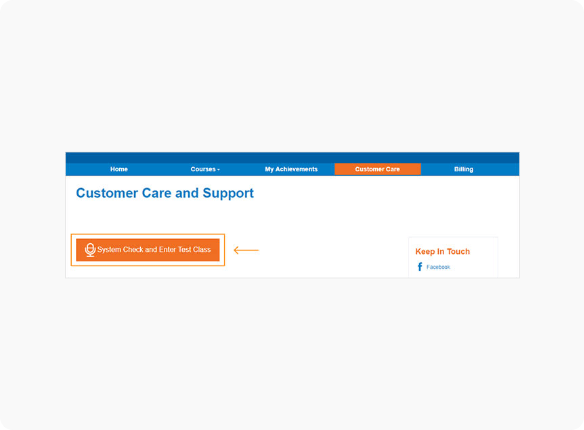
Good Luck!







